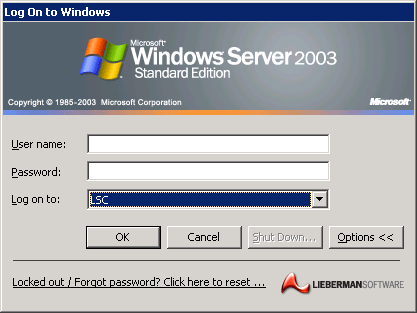Account Reset Console 4.05.070413
Free Trial Version
Publisher Description
The Account Reset Console provides your Help Desk with a fully audited and delegated way to reset your domain account passwords/account flags via any web browser.
One of the most common requests to your help desk is from users that have forgotten their passwords and need them reset. Organizations need a simple, yet secure way to perform this common activity while complying with the control and auditing requirements of Sarbanes-Oxley, SEC and/or HIPAA.
Lieberman Software’s Account Reset Console is a totally web based solution that uses your own organization’s domain group memberships to control which members of your Help Desk have access to the application as well as which group(s) of users each Help Desk person is allowed to manage.
As a convenience, the program can be configured to automatically reset disabled accounts, unlock locked accounts, as well as set changed accounts to require the user to change their password on their next logon.
All program logons/logoffs as well as account resets are stored in either a local relational database or in a central Microsoft SQL Server database. This same database can be accessed by program administrators within your company to view the audit trail of program usage. This same information can be provided to your information security department as well as to external auditors should they need this information. The ability to audit password management is one of the core requirements of Sarbanes-Oxley as well as HIPAA.
About Account Reset Console
Account Reset Console is a free trial software published in the Password Managers list of programs, part of Security & Privacy.
This Password Managers program is available in English. It was last updated on 28 March, 2024. Account Reset Console is compatible with the following operating systems: Windows.
The company that develops Account Reset Console is Lieberman Software Corporation. The latest version released by its developer is 4.05.070413. This version was rated by 9 users of our site and has an average rating of 2.6.
The download we have available for Account Reset Console has a file size of 16.78 MB. Just click the green Download button above to start the downloading process. The program is listed on our website since 2007-04-13 and was downloaded 727 times. We have already checked if the download link is safe, however for your own protection we recommend that you scan the downloaded software with your antivirus. Your antivirus may detect the Account Reset Console as malware if the download link is broken.
How to install Account Reset Console on your Windows device:
- Click on the Download button on our website. This will start the download from the website of the developer.
- Once the Account Reset Console is downloaded click on it to start the setup process (assuming you are on a desktop computer).
- When the installation is finished you should be able to see and run the program.